Download & Install¶
Search for Cloud Android Client or Gladinet in the ‘Play Store’ to start the download and installation.
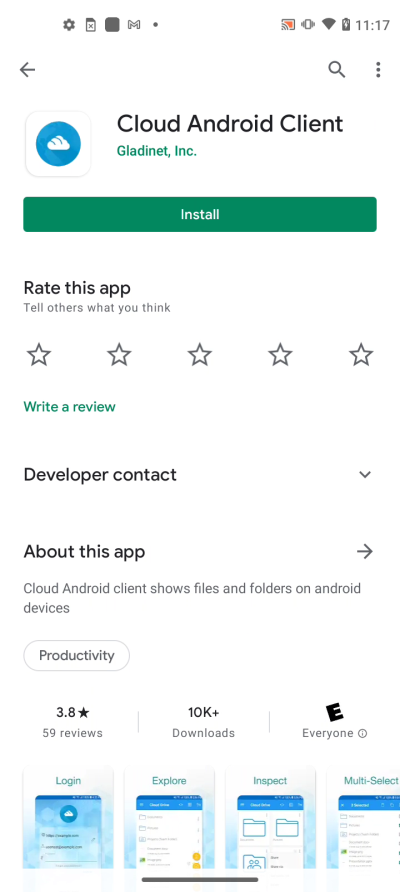
After the install, use the Open button or just tap on the app from its icon in the phone.
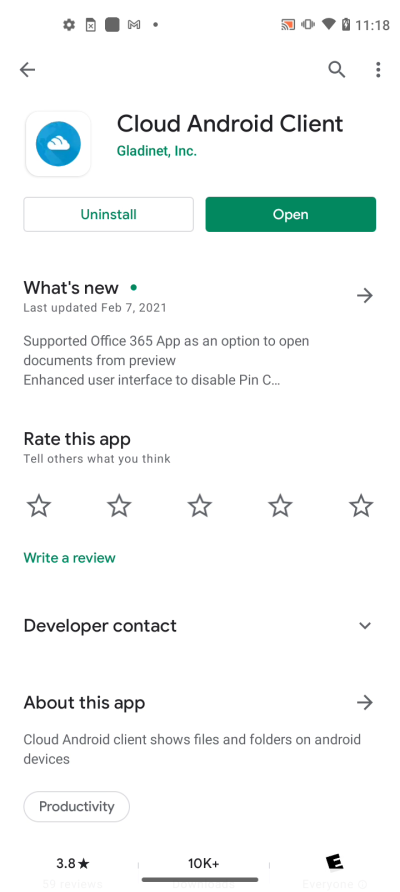
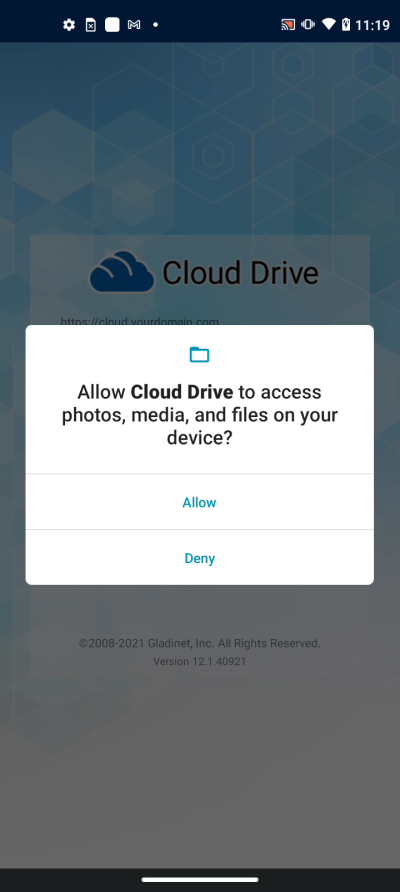
To Login, enter Access Point (if not filled automatically) and Username and tap “CONTINUE”.
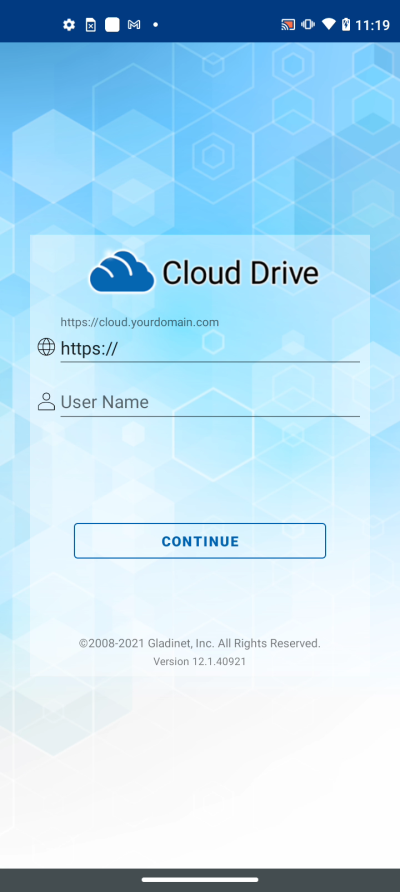
On the following screen, enter the Password and tap “SIGN IN”, to log in and see all files and folders have access to.